Here is a quick demo to be used as a guide on how it might be done. I omitted some things like the arrowheads since that is just busy work. And I guesstimated on the label positions. I would recommend you read about the three argument version of Graphics.rotate() and RenderingHints and anti-aliasing to smooth the lines.
You may want to write general methods to facilitate positioning the text and labels based on font size.
But I believe your primary problem was doing int division when calculating the slope.
import java.awt.BasicStroke;
import java.awt.Color;
import java.awt.Dimension;
import java.awt.Font;
import java.awt.FontMetrics;
import java.awt.Graphics;
import java.awt.Graphics2D;
import java.awt.RenderingHints;
import javax.swing.JFrame;
import javax.swing.JPanel;
import javax.swing.SwingUtilities;
public class GraphicsExample extends JPanel {
JFrame f = new JFrame("Draw Vector");
final static int WIDTH = 500;
final static int HEIGHT = 500;
String A = "1.567 [B->A]";
String B = "1.862 [A->B]";
public static void main(String[] args) {
SwingUtilities.invokeLater(()-> new GraphicsExample().start());
}
public void start() {
f.setDefaultCloseOperation(JFrame.EXIT_ON_CLOSE);
f.add(this);
f.pack();
f.setLocationRelativeTo(null);
f.setVisible(true);
}
public Dimension getPreferredSize() {
return new Dimension(WIDTH, HEIGHT);
}
public void paintComponent(Graphics g) {
super.paintComponent(g);
int x1= 50;int y1 = 400;
int x2 = 400; int y2 = 200;
// copy the graphics context.
Graphics2D g2d = (Graphics2D) g.create();
g2d.setRenderingHint(RenderingHints.KEY_ANTIALIASING, RenderingHints.VALUE_ANTIALIAS_ON);
int diameter = 20;
drawLine(g2d,x1+diameter/2, y1+diameter/2, x2+diameter/2, y2+diameter/2);
g2d.setFont(new Font("Arial", Font.PLAIN, 18));
drawEndPoint(g2d,x1,y1, diameter, "A");
drawEndPoint(g2d,x2,y2, diameter, "B");
double angle = Math.atan((double)(y1-y2)/(x1-x2));
g2d.rotate(angle,x1,y1);
// based on font, this computes the placement of the Strings
FontMetrics fm = g2d.getFontMetrics();
int width = SwingUtilities.computeStringWidth(fm, A); // use for both
g2d.setColor(Color.black);
g2d.drawString(A, x1 + ((x2-x1) - width)/2, y1);
g2d.drawString(B, x1 + ((x2-x1) - width)/2, y1+ 30);
// discard the context.
g2d.dispose();
}
public void drawEndPoint(Graphics2D g2d, int x, int y, int diameter, String label) {
g2d.setColor(Color.BLUE);
g2d.drawString(label, x, y);
g2d.fillOval(x,y,diameter, diameter);
g2d.setColor(Color.RED);
g2d.setStroke(new BasicStroke(2f));
g2d.drawOval(x,y,diameter, diameter);
}
public void drawLine(Graphics2D g2d, int x1, int y1, int x2, int y2) {
g2d.setColor(Color.RED);
g2d.setStroke(new BasicStroke(3f));
g2d.drawLine(x1,y1,x2,y2);
}
}
Shows