I have the following image in my React Native app
I want to have this image inside a parent element with no space above or below it, and I want the image to not overshoot the left or right sides of the screen
When I have the code like this
<View style={{
marginTop: 100,
borderWidth: 2,
borderColor: 'red'
}}>
<Image
style={{
width: '100%'
}}
source={require('@images/swoosh-02.png')}
/>
</View>
I get this, because default for resizeMode is cover
When I change it to this (adding resizeMode='contain')
<View style={{
marginTop: 100,
borderWidth: 2,
borderColor: 'red'
}}>
<Image
style={{
width: '100%'
}}
resizeMode='contain'
source={require('@images/swoosh-02.png')}
/>
</View>
the image gets successfully contained horizontally, but the height of the parent element remains the same as it was when resizeMode was cover.
How can I get it so that the parent element shrinks vertically to contain only the image and not have that extra top/bottom padding?