Scenario: The logs are in following format:
<SequenceID> <Level> <Message>
I have a requirement to sort the logs based on the SequenceID at Grafana.
Background: I am using promtail to ship logs where I create labels for SequenceID and Level. However, I am unable to find any valid visualization/transformation option (panel/widget) at Grafana Dashboard that would help me in creating a table where I can sort the log entries based on the sequenceID.
Also note: The logs are generated at microsecond level, hence can't rely on timestamp.
PS: When adding transformation "Labels to fields" for the label "SequenceID", I get below error: Pls note: