How to draw a circler path by swiping, it's draw with edges. I wanted to draw path with smooth edges.
this is my code.
this.mPaint = new Paint();
this.mPaint.setStyle(Paint.Style.STROKE);
this.mPaint.setStrokeWidth(getResources().getDimensionPixelSize(R.dimen._5sdp));
this.mPaint.setStrokeCap(Paint.Cap.ROUND);
this.mPaint.setStrokeJoin(Paint.Join.ROUND);
this.mPaint.setColor(Color.BLUE);
this.mPaint.setAntiAlias(true);
this.mPaint.setDither(true);
this code is in OnTouchListener
public boolean onTouch(View view, MotionEvent motionEvent) {
int action = motionEvent.getAction();
float x = motionEvent.getX();
float y = motionEvent.getY();
switch (action) {
case MotionEvent.ACTION_DOWN:
mPath.reset();
mPath.moveTo(x, y);
break;
case MotionEvent.ACTION_MOVE:
Log.d(TAG, "onT:-> x " + x + " y-> " + y);
mPath.lineTo(x, y);
view.invalidate();
break;
case MotionEvent.ACTION_UP:
case MotionEvent.ACTION_CANCEL:
mPaths.add(new CurrentDraw(mPath, mPaint));
mPath.reset();
view.invalidate();
// updateLocalSS();
return false;
}
return true;
}
this code is in ondraw() method
if (mPaths != null) {
for (int i = 0; i < mPaths.size(); i++) {
canvas.drawPath(mPaths.get(i).path, mPaths.get(i).paint);
}
}
if (mPath != null) {
canvas.drawPath(mPath, mPaint);
}