Why this produces blank white? I need the scrolling window to scroll underneath a widget that stays still. All the complete code is included below. Every widget nested by each of their ancestors (example inheritance image is provided below). I noticed if you directly use elder child widget by bypassing parent widget, then it works well. But I need to use it as follows (all the widgets needs to be used including the parent).
Grand Parent widget
import 'package:app3/screens/Parent.dart';
import 'package:flutter/material.dart';
int currentIndex1 = 0;
class GrandParent extends StatefulWidget {
const GrandParent({Key? key}) : super(key: key);
@override
_GrandParentState createState() => _GrandParentState();
}
class _GrandParentState extends State<GrandParent>
with SingleTickerProviderStateMixin {
final pages = [
Parent(),
];
late TabController _tabbarcontroller;
int _currentIndexNavBar = 0;
@override
void initState() {
super.initState();
_tabbarcontroller = new TabController(length: pages.length, vsync: this);
}
@override
void dispose() {
_tabbarcontroller.dispose();
super.dispose();
}
@override
Widget build(BuildContext context) {
return Scaffold(
body: SafeArea(
// child: (pages[currentIndex1]),
child: new TabBarView(
controller: _tabbarcontroller,
children: pages.toList(),
),
),
bottomNavigationBar: new BottomNavigationBar(
currentIndex: _currentIndexNavBar,
onTap: (value) {
setState(() {
_tabbarcontroller.index = value;
_currentIndexNavBar = value;
});
},
items: [
BottomNavigationBarItem(
icon: Icon(Icons.home),
label: 'Parent',
backgroundColor: Colors.blue),
BottomNavigationBarItem(
icon: Icon(Icons.home),
label: 'Parent',
backgroundColor: Colors.blue),
],
),
);
}
}
Parent widget
import 'package:app3/widgets/Posts/SeenByOthers/PostBody/ElderChild.dart';
import 'package:flutter/material.dart';
class Parent extends StatefulWidget {
const Parent({Key? key}) : super(key: key);
@override
_ParentState createState() => _ParentState();
}
class _ParentState extends State<Parent> {
@override
Widget build(BuildContext context) {
return Column(
crossAxisAlignment: CrossAxisAlignment.center,
children: <Widget>[
Container(
width: 100,
height: 2500,
color: Colors.green,
child: Text('Main bar'),
),
ElderChild(),
]);
}
}
Elder Child widget
import 'package:app3/widgets/Posts/SeenByOthers/PostBody/YoungerChild.dart';
import 'package:flutter/material.dart';
class ElderChild extends StatefulWidget {
const ElderChild({Key? key}) : super(key: key);
@override
_ElderChildState createState() => _ElderChildState();
}
class _ElderChildState extends State<ElderChild> {
@override
Widget build(BuildContext context) {
return Column(
crossAxisAlignment: CrossAxisAlignment.center,
children: <Widget>[
Container(
width: 100,
color: Colors.red,
child: Padding(
padding: EdgeInsets.all(5),
child: Text('Elder bar'),
),
),
Expanded(
child: SingleChildScrollView(
child: Column(
mainAxisAlignment: MainAxisAlignment.center,
children: <Widget>[
Padding(padding: EdgeInsets.all(15), child: YoungerChild())
])))
],
);
}
}
Younger child widget
import 'package:flutter/material.dart';
class YoungerChild extends StatefulWidget {
const YoungerChild({Key? key}) : super(key: key);
@override
_YoungerChildState createState() => _YoungerChildState();
}
class _YoungerChildState extends State<YoungerChild> {
@override
Widget build(BuildContext context) {
return Column(
mainAxisAlignment: MainAxisAlignment.center,
children: <Widget>[
Container(
width: 100,
height: 2500,
color: Colors.amber,
child: Text('This is a scroll view, This is a scroll view'),
)
]);
}
}