I am trying to add a GtkLabel to the right of a GtkHeaderBar then change the font weight but I cannot manage to do it.
I have my XML like this:
<?xml version="1.0" encoding="UTF-8"?>
<interface>
<template class="ExampleAppWindow" parent="GtkApplicationWindow">
<property name="title" translatable="yes">Demo</property>
<property name="default-width">800</property>
<property name="default-height">600</property>
<child type="titlebar">
<object class="GtkHeaderBar" id="header">
<child type="start">
<object class="GtkLabel" id="version">
<property name="label" translatable="yes">Version 1.0.0</property>
</object>
</child>
</object>
</child>
<child>
<object class="GtkBox" id="content_box">
<property name="orientation">horizontal</property>
<child>
<object class="GtkLabel" id="demo">
<property name="label">Work in progress</property>
</object>
</child>
</object>
</child>
</template>
</interface>
Then I have the code
#include <gtk/gtk.h>
#include "example.h"
#include "exampleappwin.h"
struct _ExampleAppWindow
{
GtkApplicationWindow parent;
};
G_DEFINE_TYPE(ExamplAppWindow, example_app_window, GTK_TYPE_APPLICATION_WINDOW);
static void
example_app_window_init (ExampleAppWindow *win)
{
GtkCssProvider *cssProvider = gtk_css_provider_new ();
gtk_css_provider_load_from_resource (cssProvider, "/org/gtk/exampleapp/theme.css");
gtk_style_context_add_provider (gtk_widget_get_style_context(GTK_WIDGET (win)),
GTK_STYLE_PROVIDER(cssProvider),
GTK_STYLE_PROVIDER_PRIORITY_USER);
gtk_widget_init_template (GTK_WIDGET (win));
}
static void
example_app_window_class_init (ExampleAppWindowClass *class)
{
gtk_widget_class_set_template_from_resource (GTK_WIDGET_CLASS (class),
"/org/gtk/exampleapp/window.ui");
}
ExampleAppWindow *
example_app_window_new (ExampleApp *app)
{
return g_object_new (EXAMPLE_APP_WINDOW_TYPE, "application", app, NULL);
}
Then I have my style like this
GtkLabel {
color: red;
font-weight: bold;
}
And finally the gresources
<?xml version="1.0" encoding="UTF-8"?>
<gresources>
<gresource prefix="/org/gtk/exampleapp">
<file preprocess="xml-stripblanks">window.ui</file>
<file>theme.css</file>
</gresource>
</gresources>
Everything is compiled with meson
example_resources = gnome.compile_resources('asistent_resources',
'example.gresource.xml',
source_dir: '.')
But it does nothing. The label does not change its style. I have also tried
<object class="GtkLabel">
<property name="label" translatable="yes">Version 1.0.0</property>
<attributes>
<attribute name="weight" value="PANGO_WEIGHT_BOLD"/>
<attribute name="background" value="red" start="5" end="10"/>
</attributes>
</object>
or even <property name="label" translatable="yes"><b>Version 1.0.0</b></property> but when I do these things the label just disappears completely from the header.
I only went as far as being able to change the global style using
* {
color: red;
font-weight: bold;
}
This works but using .classname or #id or name selectors does nothing.
My code is based on this example