Problem: I am using Stylish Portfolio template to design a quick website in Bootstrap Studio. I am unable to edit the default NavItem (Home, About, Services and so on) from the Navbar component as shown in image below.
Other components can be easily edited by double clicking on that component. But, the NavBar is hidden by default and shows only when we click on a hamburger icon. So, I am unable to edit the default fields of NavBar.
Here is the screenshot of the Bootstrap Studio editor.
What I have tried: By converting the component into HTML by Convert to HTML option, Bootstrap Studio gives the corresponding raw HTML file to edit and I was able to change the values from there. But, I think there must be a better way to edit the elements directly in Bootstrap studio instead. What am I missing? Please help!