I have this histogram computed from a pandas dataframe.
I want to change the colors based on the x-axis values.
For example:
If the value is = 0 the color should be green
If the value is > 0 the color should be red
If the value is < 0 the color should be yellow
I'm only concerned with the x-axis. The height of the bar doesn't matter much to me. All other solutions are for the y-axis.