I tried the same in my environment and seems we cannot export the diagnostics settings for any service like key vault, app service , storage account etc when we try to export the template for automation . But there are some sample Diagnostics settings Templates for few resources provided in Microsoft Documentation.
So , as per your settings it will something like below which I have tested by deploying :
{
"$schema": "https://schema.management.azure.com/schemas/2019-04-01/deploymentTemplate.json#",
"contentVersion": "1.0.0.0",
"parameters": {
"settingName": {
"type": "String",
"defaultValue": "testdsansuman"
},
"vaultName": {
"type": "String",
"defaultValue": "ansumantestkv1234"
},
"workspaceName": {
"type": "String",
"defaultValue": "ansumantestlog"
}
},
"resources": [
{
"type": "Microsoft.KeyVault/vaults/providers/diagnosticSettings",
"apiVersion": "2017-05-01-preview",
"name": "[concat(parameters('vaultName'), '/Microsoft.Insights/', parameters('settingName'))]",
"dependsOn": [],
"properties": {
"workspaceId": "[resourceId('Microsoft.OperationalInsights/workspaces', parameters('WorkspaceName'))]",
"metrics": [
{
"category": "AllMetrics",
"enabled": true
}
]
}
}
]
}
Output: