I tried fetching all the journal entries in my account using the SuiteTalk SOAP API. But it fails with the message
The field type's enum value <journalEntry> is invalid for this search.
The Request and Response are as follows:
==================== Beginning of Request ====================
<?xml version="1.0" encoding="UTF-8" standalone="no"?>
<soapenv:Envelope xmlns:soapenv="http://schemas.xmlsoap.org/soap/envelope/" xmlns:xsd="http://www.w3.org/2001/XMLSchema" xmlns:xsi="http://www.w3.org/2001/XMLSchema-instance">
<soapenv:Header>
<ns1:searchPreferences xmlns:ns1="urn:messages_2021_1.platform.webservices.netsuite.com" soapenv:actor="http://schemas.xmlsoap.org/soap/actor/next" soapenv:mustUnderstand="0">
<ns1:pageSize>20</ns1:pageSize>
</ns1:searchPreferences>
<ns2:tokenPassport xmlns:ns2="urn:messages_2021_1.platform.webservices.netsuite.com" soapenv:actor="http://schemas.xmlsoap.org/soap/actor/next" soapenv:mustUnderstand="0">
<ns3:account xmlns:ns3="urn:core_2021_1.platform.webservices.netsuite.com">#####</ns3:account>
<ns4:consumerKey xmlns:ns4="urn:core_2021_1.platform.webservices.netsuite.com">#####3</ns4:consumerKey>
<ns5:token xmlns:ns5="urn:core_2021_1.platform.webservices.netsuite.com">#####</ns5:token>
<ns6:nonce xmlns:ns6="urn:core_2021_1.platform.webservices.netsuite.com">#####</ns6:nonce>
<ns7:timestamp xmlns:ns7="urn:core_2021_1.platform.webservices.netsuite.com">#####</ns7:timestamp>
<ns8:signature xmlns:ns8="urn:core_2021_1.platform.webservices.netsuite.com" algorithm="HMAC-SHA256">#####</ns8:signature>
</ns2:tokenPassport>
</soapenv:Header>
<soapenv:Body>
<search xmlns="urn:messages_2021_1.platform.webservices.netsuite.com">
<searchRecord xmlns:ns9="urn:common_2021_1.platform.webservices.netsuite.com" xsi:type="ns9:TransactionSearchBasic">
<ns9:type xmlns:ns10="urn:core_2021_1.platform.webservices.netsuite.com" operator="anyOf" xsi:type="ns10:SearchEnumMultiSelectField">
<ns10:searchValue xsi:type="xsd:string">journalEntry</ns10:searchValue>
</ns9:type>
</searchRecord>
</search>
</soapenv:Body>
</soapenv:Envelope>
==================== End of Request ====================
==================== Beginning of Response ====================
<?xml version="1.0" encoding="UTF-8" standalone="no"?>
<soapenv:Envelope xmlns:soapenv="http://schemas.xmlsoap.org/soap/envelope/" xmlns:xsd="http://www.w3.org/2001/XMLSchema" xmlns:xsi="http://www.w3.org/2001/XMLSchema-instance">
<soapenv:Header>
<platformMsgs:documentInfo xmlns:platformMsgs="urn:messages_2021_1.platform.webservices.netsuite.com">
<platformMsgs:nsId>#####</platformMsgs:nsId>
</platformMsgs:documentInfo>
</soapenv:Header>
<soapenv:Body>
<searchResponse xmlns="urn:messages_2021_1.platform.webservices.netsuite.com">
<platformCore:searchResult xmlns:platformCore="urn:core_2021_1.platform.webservices.netsuite.com">
<platformCore:status isSuccess="true">
<platformCore:statusDetail type="WARN">
<platformCore:code>WARNING</platformCore:code>
<platformCore:message>The field type's enum value <journalEntry> is invalid for this search.</platformCore:message>
</platformCore:statusDetail>
</platformCore:status>
<platformCore:totalRecords>0</platformCore:totalRecords>
<platformCore:totalPages>0</platformCore:totalPages>
<platformCore:searchId>#####a</platformCore:searchId>
<platformCore:recordList/>
</platformCore:searchResult>
</searchResponse>
</soapenv:Body>
</soapenv:Envelope>
==================== End of Response ====================