I'm working on a Symfony project and would like to know why whenever I run the following command in terminal php bin/console server:run it would be immediately followed by this one composer require symfony/mailer. This is a screenshot of terminal:
Moreover, this is what I get as an output on http://127.0.0.1:8000/:
You can notice that the command text "composer require symfony/mailer" shows at the top of the page.
So, how can I handle that? Any idea?
P.S:
- Symfony version: 4.4
- PHP version: 8.0.12
- IDE: PhpStorm