I am trying to invite participants to an existing Teams meeting Using API.
I am referring this above link to call API. I don't know how to get call ID. Kindly explain how to hit in postman to get response. Also provide some other reference link to invite participant to an existing call.
Edited:
I am receiving response as "unknown error".
I have given my authorization token as admin access token.
Kindly explain how to get "replacesCallId","id" and "clientContext" for post method.
kindly give solution.