What is the best approach to hide general ui options from certain desk users with lower permission roles? I would for example like to block the create workspace feature (and hide the button) for a certain user role:
Ideally I would like to also hide certain options from the following pane for certain user roles.
What would be the best approach for this. I am thinking of writing some javascript code to manipulate the dom here, but I am wondering what the best way would be to inject something like this and if it is possible to selectively inject that code in frappe framework via a custom app.