I am plotting two different types of data in r on the same x axis with the plot_ly library. I have two independent y axes. The data here is a quick mockup to represent the dataset with which I am working. I have a family of explanatory variables (i.e. actuals 1-10), their coefficients, and the normalized amount of times they appeared in a fictitious model, and NA values to pad the vectors in order to make data-frames:
require(tidyverse)
require(data.table)
require(stringr)
require(plotly)
require(processx)
Actuals <-c(1,2,3,4,5,6,7,8,9,10)
set.seed(10)
UniqCoef1 <- runif(10, min=-1, max=1)
NrmPolct1 <- c(.015,.005,.33,.32,.225,.025,.03,.05,NA ,NA)
dataframe1 <- data.frame(NrmPolct1,UniqCoef1,Actuals)
In an effort to fix the ranges of their respective y and y2 axis, I built scale factors based on the max value of the coefficients:
sclfctr1 <- ((.33*1.02)/.20)
Then plotted the data:
plot1 <- plot_ly(dataframe1) %>%
add_trace(x=~Actuals, y=~UniqCoef1, type="scatter", mode="markers", name="Coef Values") %>%
add_bars(x=~Actuals, y=~NrmPolct1, yaxis="y2", name="% Polcy Count") %>%
layout(plot_bgcolor='#D0CFC9',
yaxis=list(scaleanchor="x", scaleratio=5,title="Coefficients", zeroline = FALSE,
range=c((((max(UniqCoef1)*1.02)-(max(UniqCoef1)*1.02)+(min(UniqCoef1)*.98))/.80),max(UniqCoef1)*1.02),
tickvals=UniqCoef1,standoff=30),
yaxis2=list(scaleacnchor="y", scaleratio=.15,overlaying="y",side="right", tickvals=NrmPolct1,range=c(0,sclfctr1),title="% Polcy Count", standoff=30),
xaxis=list(tickvals=Actuals,title=paste("actuals"),showgrid=T, standoff=30),
title=paste0("# Actuals for State 23, Crop 41."))
The method I am using now works generally to keep the scatter plot from being occluded by the bars, but I am hoping to find a way to constrain y1 so it utilizes only the top 80% or so of the plot area and y2 the bottom 20% or so.
Is this possible with plot_ly in r? So far, neither my utilization of scaleanchor and scaleratio nor the range() arguments in the layout section have been effective.
Update: I messed around with the base argument in the add_bars() section with the same results.
Update: no luck with domain either. It is possible I am not using the tools in the library correctly but I am not sure what else to try.
Update 12/2/21: Testing out new range calculations. Might have found a jerry-rigged approach.