I have uploaded my databricks notebooks to a repo and replace %run sentences with import using the new databrick public available features (Repo integration and python import): https://databricks.com/blog/2021/10/07/databricks-repos-is-now-generally-available.html
But its seems its not working
I already activate the repo integration option in the Admin panel but i Get this error
ModuleNotFoundError: No module named 'petitions'
For simplicity I moved all python files to the same directory. I get the error in the procesado notebook
[