This might be a very specific question, but I will try anyway.
I want to explicitly set the Stage column in Model registry for a given Model Version:
This picture comes from the documentation and it gets set only when you run the example SageMaker Projects MLOps Templates they provide. When I create the Model Package (i.e. Model Version) manually, the column remains empty. How do I set it? What API do I call?
Additionally, the documentation on browsing the model version history has a following sentence
How do we send that exact event ("Deployed to stage XYZ") manually?
I already thoroughly went over all the files SageMaker MLOps Project generates (CodeBuild Builds, CodePipeline, CloudFormation, various .py files, SageMaker Pipeline) but could not find any direct and explicit call for that event.
I think it may be somehow connected to the Tag sagemaker:deployment-stage but I've already set it on Endpoint, EndpointConfiguration and Model, with no success. I also tried to blindly call the UpdateModelPackage API and set Stage in CustomerMetadataProperties. Again - no luck.
The only thing I get in that Activity tab is that given Model Version is deployed to Inference endpoint: