I'm setting up an Azure Alert Rule for a Webtest with Terraform and ARM template. Works fine.
Some of the URLs that I need to check might return "error" (http status code >= 400). When I manually modify or setup the alert, I'd disable "HTTP response" in "Success criteria".
How would I do that in an ARM template? I exported two tests in portal and diff'd them. There's no difference. See https://gist.github.com/alexs77/fc61992f84cf2d3ca80bda54cb2717cb for details.
According to Microsoft.Insights webtests 2018-05-01-preview I would have expected, that setting IgnoreHttpsStatusCode would do just that. But no matter if I set it to true or false, the created web test has "HTTP response" enabled.
Well?!?
How do you create a web test with HTTP resonse disabled?