How do I set the colur of specific segments of a segmented bar in JavafX - which is from ControlsFX?
https://javadoc.io/static/org.controlsfx/controlsfx/8.40.16/org/controlsfx/control/SegmentedBar.html
So if I very basically constructed and set two segments as below, how would I set them as different colours?
@FXML SegmentedBar segments;
public void setSegments() {
segments.getSegments().addAll(
new SegmentedBar.Segment(10, "10"),
new SegmentedBar.Segment(90, "90"));
}
The .setStyle() method, which I've seen used elsewhere as a solution, seems to only work for the Segmented Bar object itself, not the individual segments. So I'm at a loss.