I want to create an SQL Endpoint as per the documentation:
https://learn.microsoft.com/en-us/azure/databricks/sql/admin/sql-endpoints
However this option does not appear in the databricks assets drop down:
Why not and how can I enable SQL Endpoints in my Azure Databricks instance?