Good morning! I have a strange problem where i can run & authenticate my user on my ios device perfectly fine running the app using the command below.
ionic capacitor run -l --external
Using an emulator, it works sometimes, though not always.
When I try to deploy the app using Xcode, the app opens and looks normal, but if I try to send authentication requests to firebase, the app just keeps on loading, although the requests are successfully performed.
I first thought the problem was because of using LocalStorage so I rebuilt everything using Ionic Storage. But that didn't help.
I tried different versions of adding the Firebase SDK in Swift or in the Cocoa Pods file but the behaviour doesn't change so I don't believe that this is a issue with a wrong firebase configuration, what is the proper way to do this by the way - or is Ionic doing this for me already?
The output of Xcode doesn't provide any valuable information either.
2021-12-01 11:20:13.990875+0100 App[3162:27661] Writing analzed variants.
2021-12-01 11:20:14.125754+0100 App[3162:27661] KeyboardPlugin: resize mode - native
⚡️ Loading app at capacitor://localhost...
2021-12-01 11:20:14.552490+0100 App[3162:27661] Writing analzed variants.
⚡️ WebView loaded
⚡️ [log] - Angular is running in development mode. Call enableProdMode() to enable production mode.
⚡️ [log] - null
⚡️ To Native -> App addListener 60635511
2021-12-01 11:20:21.393141+0100 App[3162:27661] [Accessibility] WKContentView[@] set up: @ pid: @ MACH_PORT -830404096
login-function
loginWithEmail() {
let email: string = this.loginForm.get("email").value;
let password: string = this.loginForm.get("password").value;
this.loadingService.present({
message: "Logging in . . ."
});
this.authService
.loginWithEmail(email, password)
.then((result) => {
this.authService.SetUserData(result.user)
this.resetLoginForm();
this.loginSuccess();
this.router.navigateByUrl("/tabs/intensity");
})
.catch(error => {
console.log(error);
this.loginFailed(error);
});
}
login-success
loginSuccess() {
this.loadingService.dismiss();
this.toastService.present({
message: "Welcome back!",
duration: 3000,
color: "secondary"
});
}
login-with-email
import { AngularFireAuth } from "@angular/fire/compat/auth";
...
async loginWithEmail(email: string, password: string) {
return await this.afAuth.signInWithEmailAndPassword(email, password);
}
set user-data function
SetUserData(user) {
this.user = user;
const userRef: AngularFirestoreDocument<any> = this.afs.doc(`users/${user.uid}`);
const userData: User = {
uid: user.uid,
email: user.email,
displayName: user.displayName,
photoURL: user.photoURL,
emailVerified: user.emailVerified
}
return userRef.set(userData, {
merge: true
})
}
Running it multiple times some times I get this error.
API error: <_UIKBCompatInputView: 0x7fb965726040; frame = (0 0; 0 0); layer = <CALayer: 0x600002f718a0>> returned 0 width, assuming UIViewNoIntrinsicMetric
I am really stuck on this and would appreciate any help. Thank you & kind regards.
Ionic 6.18.1 Angular 12.1.5 Xcode Version 13.1 (13A1030d)