I have a WPF DataGrid and no matter what I try it won't resize to fit the available space. In my Window there is a lot of empty space to the right and I want the columns to change their width according to the space available.
The code I have for the Datagrid is:
<DataGrid x:Name="ResultDataGrid" Margin="40,30,6,6" Grid.Row="1" ScrollViewer.CanContentScroll="True" AutoGenerateColumns="False" HorizontalContentAlignment="Stretch" VerticalContentAlignment="Stretch"
ItemsSource="{Binding Records}" Background="Transparent" HeadersVisibility="Column" IsReadOnly="true" CanUserSortColumns="False" LostFocus="ResultDataGrid_LostFocus" HorizontalAlignment="Left" VerticalAlignment="Top">
<DataGrid.ColumnHeaderStyle>
<Style TargetType="DataGridColumnHeader">
<EventSetter Event="Click" Handler="ColumnHeader_Click" />
</Style>
</DataGrid.ColumnHeaderStyle>
<DataGrid.Columns>
<DataGridTemplateColumn>
<DataGridTemplateColumn.CellTemplate>
<DataTemplate>
<CheckBox VerticalAlignment="Center" IsChecked="{Binding Path=IsCheck,Mode=TwoWay,UpdateSourceTrigger=PropertyChanged}" Click="CheckBox_Click"/>
</DataTemplate>
</DataGridTemplateColumn.CellTemplate>
</DataGridTemplateColumn>
<DataGridTextColumn x:Name="DeviceSNDataGridText" Binding="{Binding InsCCode}"
Header="{StaticResource DeviceSNString}" FontSize="14"/>
<DataGridTextColumn x:Name="DataTimeDataGridText" Binding="{Binding Created}"
Header="{StaticResource DateTimeString}"/>
<DataGridTextColumn x:Name="ModeDataGridText" Binding="{Binding Mode}"
Header="{StaticResource ModeString}" FontSize="14" />
<DataGridTextColumn x:Name="ResultDataGridText" Binding="{Binding Result}"
Header="{StaticResource ResultString}" FontSize="14" />
<DataGridTextColumn x:Name="ScanIndexDataGridText" Binding="{Binding ScanIndex}"
Header="{StaticResource ScanIndexString}" FontSize="14" />
</DataGrid.Columns>
</DataGrid>
After reading online, I tried setting each DataGridTextColumn width to * but that gave me this resulting datagrid below:
I also tried setting the ColumnWidth on the Datagrid itself to * but it also gave the same result as the picture above.
By the way, my datagrid is contained within a grid (on Row 1) which is defined like this:
<Grid>
<Grid.ColumnDefinitions>
<ColumnDefinition/>
</Grid.ColumnDefinitions>
<Grid.RowDefinitions>
<RowDefinition Height="70"/>
<RowDefinition Height="*"/>
<RowDefinition Height="auto"/>
<RowDefinition Height="auto"/>
<RowDefinition Height="auto"/>
<RowDefinition Height="50"/>
<RowDefinition Height="20"/>
</Grid.RowDefinitions>
What am I missing? Any suggestions please?