You can open your Admin Console and go to Reports > User Reports > Apps Usage and click on the download button to export it
The sheet will have two columns:
| Total emails [2022-03-18 GMT] | Emails sent [2022-03-18 GMT] |
That date is the one you select in your Admin Console until today. From the Admin Console there's no easy way to do it, as you have to download that file every day.
If you have some programming knowledge, you can use the Reports API and have the script to update everyday and download. Share the script and we can help you from there.