I have a SPFx web part with one property named Department:-
protected getPropertyPaneConfiguration(): IPropertyPaneConfiguration {
return {
pages: [
{
header: {
description: strings.PropertyPaneDescription
},
groups: [
{
groupName: strings.BasicGroupName,
groupFields: [
PropertyPaneTextField('department', {
label: 'Department'
})
]
}
]
}
]
};
}
and it is a free text. so how i can make this property field Drop-down and populate its choices from a field named Department inside a list named Contacts?
Thanks