We have configured Listeners and add the rules and upload the SSL certificate on Azure portal But the server is not hitting the URL. Suggest me if there any settings i missed to configure to enable the listeners based routing settings
- 9,705
- 2
- 10
- 27
- 11
- 2
-
Hello @Kartik Agarwal , Could you please let us know from HTTP or HTTPS you are trying to hit your URL . – AjayKumarGhose Nov 30 '21 at 06:59
-
we are trying to hit HTTPS – Kartik Agarwal Nov 30 '21 at 07:16
-
Thanks @Kartik Agarwal, Could you please make sure that you have enabled this configuration as mentioned in this MS DOC: https://learn.microsoft.com/en-us/azure/application-gateway/application-gateway-configure-listener-specific-ssl-policy#associate-the-ssl-profile-with-a-listener – AjayKumarGhose Nov 30 '21 at 07:19
-
Thanks for the very quick response , @AjayKumarGhose we are not able to see the checkbox Enable SSL Profile in our Listeners configuration. Please let us know we missed any settings. – Kartik Agarwal Nov 30 '21 at 07:45
-
Apologize!! Even we are not able to get this option at our end. Could you please refer this MS DOC : https://learn.microsoft.com/en-us/azure/application-gateway/create-ssl-portal may it helps. – AjayKumarGhose Nov 30 '21 at 08:56
-
Please see this screenshot. https://pasteboard.co/1uk7OrpSHRo9.png – Kartik Agarwal Nov 30 '21 at 09:01
-
Did you happen to retried your URL after sometime!!? – AjayKumarGhose Nov 30 '21 at 09:23
-
yes we have already tried many times, Actually existing Listeners working perfectly in the test environment , same as the test environment we have created Listeners and Rules for another environment but somehow routing through listeners is not working. – Kartik Agarwal Nov 30 '21 at 09:36
-
Could you please try modify the settings on backend pools by changing the Target Type from IP Address to Virtual Machine , and try again to access. – AjayKumarGhose Nov 30 '21 at 10:29
-
okay we will do it , but on backend pool we are using Target Type as App Services, – Kartik Agarwal Nov 30 '21 at 10:52
-
Hello @AjayKumarGhose, recently we have tried App Services to Virtual Machine. But we did not find any virtual machine in the dropdown because our all setup is App Services based. Is there any setting to activate the listeners that we missed. Please see the screenshot of backend pool https://pasteboard.co/Fpz7VYeCPw9q.png – Kartik Agarwal Nov 30 '21 at 11:56
-
We need to create Virtual machine for that , You can refer the above provided ms doc for setup. – AjayKumarGhose Nov 30 '21 at 12:13
-
The existing infrastructure we can not change to virtual machines. with app service setting Test env is working configured by other team few years back. By referring test env we configured for Stage. Do we need to enable the listener routing after configuration? – Kartik Agarwal Nov 30 '21 at 12:25
-
Please make sure to enable Listner type to Multi site and host type to Multiple/Wildcard , Let me know if it works. – AjayKumarGhose Nov 30 '21 at 12:42
-
Thanks @AjayKumarGhose for your all reply, your suggestion is valuable for us. But still we are trying to find the solution. As you said Listeners type to Multi site is already set but we can not find there host type. Please see the screenshot. https://pasteboard.co/U5yMEfh8gvuC.png – Kartik Agarwal Dec 01 '21 at 04:16
-
Hello @Kartik Agarwal, ..Apologize for this !! We have to choose Standard tier or WAF v2 while creating Application gateway then you can see the above details . It seems you are in WAF tier . Please find the attached [image](https://i.stack.imgur.com/tVe5W.png) , and then try to hit your URL and let me know ,Thanks – AjayKumarGhose Dec 01 '21 at 06:00
-
Okay thanks @AjayKumarghose , will try in this way. – Kartik Agarwal Dec 01 '21 at 06:40
-
@AjayKumarGhose we did more observation on that and we find something different related to the IP Address. Actually we have two domain for test env and both are picking same IP Address and they are working correctly. Also we have two domain for stage env and both are picking different IP Address for the stage env. I am sharing a image, you can check the Ip Address for both the env of each domain. https://pasteboard.co/ryGDii9Y0EKv.png Might be it should be the issue please let me know Thanks – Kartik Agarwal Dec 01 '21 at 08:35
-
Thank you for your suggestion as per your 2nd last reply, the infrastructure is already setup so at this point we can not change application gateway waf v2. And the same configuration is working on test env but not working in stage env. – Kartik Agarwal Dec 01 '21 at 09:08
-
Lets continue the discussion in chat room: https://chat.stackoverflow.com/rooms/239725/ajaychat – AjayKumarGhose Dec 01 '21 at 10:18
-
Okay thanks lets continue in the chat room – Kartik Agarwal Dec 01 '21 at 11:43
-
Okay, Could you please raise a [Support ticket](https://ms.portal.azure.com/#blade/Microsoft_Azure_Support/HelpAndSupportBlade/overview) – AjayKumarGhose Dec 01 '21 at 13:24
-
Thank you @AjayKumarGhose for your all suggestions. – Kartik Agarwal Dec 02 '21 at 10:30
1 Answers
When you access a host name via the App gateway, the DNS resolves that host name to the public IP address of the App gateway (which should be configured as a CNAME in your DNS or local host files) and then the app gateway uses that host header to find the associated listener. Once it finds the correct listener, it checks the associated rule and use the configured http settings to direct the traffic to the configured backend service.
Without the CNAME mapping in your DNS, the application gateway will not be aware of the host name/domain name that you are using to access the site. If you have not created a CNAME mapping to your Application gateway's IP in your DNS, you can also make use of host files in your local machine for the name resolution as part of testing. Reference : https://learn.microsoft.com/en-us/azure/application-gateway/create-multiple-sites-portal#edit-your-hosts-file-for-name-resolution
- 735
- 3
- 4