I'm using themes from React Native Navigation and from React Native Paper, after some configuration everything works, titles, text, headers, etc. Except for the background of the screens.
I used Stack Navigator, Bottom Tab Navigator, and Top Tab Navigator, and only in the Top Tab Navigator screens is working the background color theme. In the other screens from Stack and Bottom Navigator the background is always white and the texts black.
I'm wrapping everything with PaperProvider and NavigationContainer, here is some code:
Custom Themes:
import {
DefaultTheme as PaperDefaultTheme,
DarkTheme as PaperDarkTheme
} from 'react-native-paper';
import {
DefaultTheme,
DarkTheme
} from '@react-navigation/native';
const CustomDefaultTheme = {
...DefaultTheme,
...PaperDefaultTheme,
colors: {
...DefaultTheme.colors,
...PaperDefaultTheme.colors,
primary: '#A16E2E'
}
}
const CustomDarkTheme = {
...DarkTheme,
...PaperDarkTheme,
colors: {
...DarkTheme.colors,
...PaperDarkTheme.colors,
primary: '#F9CA2E',
card: '#000',
background: '#000',
border: '#FFFFFF',
}
}
export { CustomDefaultTheme, CustomDarkTheme }
Applying themes:
export default MainApp = () => {
const [isDarkTheme, setIsDarkTheme] = useState(false)
const myFunction = useMemo(() => ({
toggleTheme: () => {
setIsDarkTheme(isDarkTheme => !isDarkTheme)
}
}))
const theme = isDarkTheme ? CustomDefaultTheme : CustomDarkTheme
return(
<PaperProvider theme = {theme}>
<myContext.Provider value = {myFunction}>
<NavigationContainer theme = {theme}>
<Stack_LoginRegister />
</NavigationContainer>
</myContext.Provider>
</PaperProvider>
)
}
NOTE: The problem existed before I added myContext.Provider, so that's not the problem.
Screen with Top Tab Navigator, nested with Stack and Bottom Tab Navigator
Screen with only Stack Navigator
And thats how the background color only applys on screens with TopTab Navigator. I hoppe someone can help me. Thank you so much!