I have a website made with the Yii2 Framework on a Debian 11 server.
When I do composer update on my server it returns the following error in my web:
Composer detected issues in your platform: Your Composer dependencies require a PHP version ">=8.0.0".
I do not understand the error since my server is version 8.0.10
root@xxxx:/var/www/html/myweb# php -v
PHP 8.0.10 (cli) (built: Aug 25 2021 17:05:38) ( NTS )
Copyright (c) The PHP Group
Zend Engine v4.0.10, Copyright (c) Zend Technologies
with Xdebug v3.0.4, Copyright (c) 2002-2021, by Derick Rethans
with Zend OPcache v8.0.10, Copyright (c), by Zend Technologies
I have tried with the command: composer install --ignore-platform-reqs and it works.
However, I would like to be able to correct the error and that composer update will work as well.
How do I fix the composer error for the php version?
My composer.json:
{
"name": "yiisoft/yii2-app-basic",
"description": "Yii 2 Basic Project Template",
"keywords": ["yii2", "framework", "basic", "project template"],
"homepage": "http://www.yiiframework.com/",
"type": "project",
"license": "BSD-3-Clause",
"support": {
"issues": "https://github.com/yiisoft/yii2/issues?state=open",
"forum": "http://www.yiiframework.com/forum/",
"wiki": "http://www.yiiframework.com/wiki/",
"irc": "irc://irc.freenode.net/yii",
"source": "https://github.com/yiisoft/yii2"
},
"minimum-stability": "stable",
"require": {
"php": ">=5.4.0",
"yiisoft/yii2": ">=2.0.5",
"yiisoft/yii2-bootstrap": "*",
"yiisoft/yii2-swiftmailer": "*",
"kartik-v/yii2-widget-switchinput": "*",
"kartik-v/yii2-widget-datepicker": "@dev",
"kartik-v/yii2-widget-datetimepicker": "1.4.2",
"kartik-v/yii2-date-range": "1.6.7",
"kartik-v/yii2-widget-activeform": "@dev",
"kartik-v/yii2-widget-depdrop": "@dev",
"kartik-v/yii2-widget-select2": "@dev",
"kartik-v/yii2-grid": "@dev",
"kartik-v/yii2-widget-fileinput": "@dev",
"kartik-v/yii2-mpdf": "@stable",
"kartik-v/yii2-popover-x": "*",
"bower-asset/jquery": "@stable",
"bower-asset/jquery.inputmask": "@stable",
"bower-asset/punycode": "@stable",
"kartik-v/yii2-export": "*",
"opensooq/yii2-firebase-notifications": "dev-master",
"yiisoft/yii2-imagine": "^2.1",
"bupy7/yii2-widget-cropbox": "*",
"kartik-v/yii2-editable": "*",
"miloschuman/yii2-highcharts-widget": "^6.0",
"newerton/yii2-fancybox": "dev-master",
"nterms/yii2-pagesize-widget": "*",
"yiisoft/yii2-jui": "^2.0",
"kartik-v/yii2-widget-alert": "*",
"kartik-v/yii2-sortable": "*",
"wbraganca/yii2-dynamicform": "*",
"kartik-v/yii2-sortable-input": "dev-master",
"phpoffice/phpexcel": "*",
"yii2tech/html2pdf": "^1.0",
"boundstate/yii2-htmlconverter": "dev-master",
"kartik-v/yii2-widget-sidenav": "*",
"bower-asset/bootstrap": "^3.3",
"npm-asset/jquery": "^2.2",
"phpoffice/phpspreadsheet": "1.20.0"
},
"require-dev": {
"yiisoft/yii2-codeception": "*",
"yiisoft/yii2-debug": "*",
"yiisoft/yii2-gii": "*",
"yiisoft/yii2-faker": "*"
},
"config": {
"process-timeout": 1800,
"github-oauth": {
}
},
"repositories": [
{
"type": "composer",
"url": "https://asset-packagist.org"
}
],
"scripts": {
"post-create-project-cmd": [
"yii\\composer\\Installer::postCreateProject"
]
},
"extra": {
"yii\\composer\\Installer::postCreateProject": {
"setPermission": [
{
"runtime": "0777",
"web/assets": "0777",
"yii": "0755"
}
],
"generateCookieValidationKey": [
"config/web.php"
]
},
"asset-installer-paths": {
"npm-asset-library": "vendor/npm",
"bower-asset-library": "vendor/bower"
}
}
}