I need to get the events for the current day from a personal Outlook calendar. I have found next to no feasible resources online besides maybe Microsoft's tutorial (https://learn.microsoft.com/en-us/graph/tutorials/python), but I do not want to build a Django app. Can anyone provide some other resources?
also: I have seen a lot of ppl calling APIs by using a GET <url> command. I cannot for the life of me understand how or where you can use this? Am I missing something crucial when it comes to using APIs?