I've built an app that needs permissions from the user. The permission to access the current location and the permission to send the user push notifications. It works well, but the ordering of the permission buttons is very confusing for our users. Look at this:
The buttons for "Allow" and "Not allow" are swapped. That leads to a bad user experience. Do you have any idea how I can influence the ordering of those buttons? The permission dialog is rendered by the iOS system. I'm using Flutter 2.5.3.