You can do this like:
powershell -Command "& {Add-Type -AssemblyName Microsoft.VisualBasic; [Microsoft.VisualBasic.Interaction]::InputBox(\"Enter your command: `r`nExample commands: `r`nexample command\", 'Input box example')}"
or
powershell -Command "& {Add-Type -AssemblyName Microsoft.VisualBasic; [Microsoft.VisualBasic.Interaction]::InputBox('Enter your command: {0}Example commands: {0}example command' -f [environment]::Newline, 'Input box example')}"
As mklement0 commented.
There is no need to enclose the command in & {..}. You can simply put quotes around the command:
powershell -Command "Add-Type -AssemblyName Microsoft.VisualBasic; [Microsoft.VisualBasic.Interaction]::InputBox(\"Enter your command: `r`nExample commands: `r`nexample command\", 'Input box example')"
or
powershell -Command "Add-Type -AssemblyName Microsoft.VisualBasic; [Microsoft.VisualBasic.Interaction]::InputBox('Enter your command: {0}Example commands: {0}example command' -f [environment]::Newline, 'Input box example')"