I have developed one WPF Application using MVVM architecture and Telerik Controls. We have deployed this application across company now want to deploy same application with new version.
Application Framework : .Net Core 3.1(Any CPU)
Application Setup : Target Platform x64
Installed Prerequisite Software:
- Microsoft .Net Core Runtime 3.1 x64
- Microsoft Edge WebView2 Runtime
- Microsoft Windows Desktop Runtime 3.1.21 x64
- I also have .net framework 4.5.1 and 4.8 installed
My machine configuration
- Edition Windows 10 Pro
- Version 20H2
- Installed on 3/27/2021
- OS build 19042.1348
- Experience Windows Feature Experience Pack 120.2212.3920.0
- System Type 64 bit
When i tried to install .msi package of same i am getting below error
When i click on yes, it redirect me to browser and it shows below page,
Command Result :- dotnet --list-sdks
Why this error is coming when i have all prerequisite software installed? Can someone help me to understand how to resolve it?
Edit: Added result for command: reg query "HKLM\SOFTWARE\Microsoft\Net Framework Setup\NDP" /s
Microsoft Windows [Version 10.0.19042.1348] (c) Microsoft Corporation. All rights reserved.
C:\WINDOWS\system32>reg query "HKLM\SOFTWARE\Microsoft\Net Framework Setup\NDP" /s
HKEY_LOCAL_MACHINE\SOFTWARE\Microsoft\Net Framework Setup\NDP\CDF
HKEY_LOCAL_MACHINE\SOFTWARE\Microsoft\Net Framework Setup\NDP\CDF\v4.0
HttpNamespaceReservationInstalled REG_DWORD 0x1
NetTcpPortSharingInstalled REG_DWORD 0x1
NonHttpActivationInstalled REG_DWORD 0x1
SMSvcHostPath REG_SZ C:\Windows\Microsoft.NET\Framework64\v4.0.30319
WMIInstalled REG_DWORD 0x1
HKEY_LOCAL_MACHINE\SOFTWARE\Microsoft\Net Framework Setup\NDP\v2.0.50727 CBS REG_DWORD 0x1 Increment REG_SZ 4927 Install REG_DWORD 0x1 OCM REG_DWORD 0x1 SP REG_DWORD 0x2 Version REG_SZ 2.0.50727.4927
HKEY_LOCAL_MACHINE\SOFTWARE\Microsoft\Net Framework Setup\NDP\v2.0.50727\1028 Install REG_DWORD 0x1 MSI REG_DWORD 0x1 OCM REG_DWORD 0x1
HKEY_LOCAL_MACHINE\SOFTWARE\Microsoft\Net Framework Setup\NDP\v2.0.50727\1029 Install REG_DWORD 0x1 MSI REG_DWORD 0x1 OCM REG_DWORD 0x1
HKEY_LOCAL_MACHINE\SOFTWARE\Microsoft\Net Framework Setup\NDP\v2.0.50727\1030 Install REG_DWORD 0x1 MSI REG_DWORD 0x1 OCM REG_DWORD 0x1
HKEY_LOCAL_MACHINE\SOFTWARE\Microsoft\Net Framework Setup\NDP\v2.0.50727\1031 Install REG_DWORD 0x1 MSI REG_DWORD 0x1 OCM REG_DWORD 0x1
HKEY_LOCAL_MACHINE\SOFTWARE\Microsoft\Net Framework Setup\NDP\v2.0.50727\1032 Install REG_DWORD 0x1 MSI REG_DWORD 0x1 OCM REG_DWORD 0x1
HKEY_LOCAL_MACHINE\SOFTWARE\Microsoft\Net Framework Setup\NDP\v2.0.50727\1033 CBS REG_DWORD 0x1 Increment REG_SZ 4927 SP REG_DWORD 0x2 Version REG_SZ 2.0.50727.4927
HKEY_LOCAL_MACHINE\SOFTWARE\Microsoft\Net Framework Setup\NDP\v2.0.50727\1035 Install REG_DWORD 0x1 MSI REG_DWORD 0x1 OCM REG_DWORD 0x1
HKEY_LOCAL_MACHINE\SOFTWARE\Microsoft\Net Framework Setup\NDP\v2.0.50727\1036 Install REG_DWORD 0x1 MSI REG_DWORD 0x1 OCM REG_DWORD 0x1
HKEY_LOCAL_MACHINE\SOFTWARE\Microsoft\Net Framework Setup\NDP\v2.0.50727\1038 Install REG_DWORD 0x1 MSI REG_DWORD 0x1 OCM REG_DWORD 0x1
HKEY_LOCAL_MACHINE\SOFTWARE\Microsoft\Net Framework Setup\NDP\v2.0.50727\1040 Install REG_DWORD 0x1 MSI REG_DWORD 0x1 OCM REG_DWORD 0x1
HKEY_LOCAL_MACHINE\SOFTWARE\Microsoft\Net Framework Setup\NDP\v2.0.50727\1041 Install REG_DWORD 0x1 MSI REG_DWORD 0x1 OCM REG_DWORD 0x1
HKEY_LOCAL_MACHINE\SOFTWARE\Microsoft\Net Framework Setup\NDP\v2.0.50727\1042 Install REG_DWORD 0x1 MSI REG_DWORD 0x1 OCM REG_DWORD 0x1
HKEY_LOCAL_MACHINE\SOFTWARE\Microsoft\Net Framework Setup\NDP\v2.0.50727\1043 Install REG_DWORD 0x1 MSI REG_DWORD 0x1 OCM REG_DWORD 0x1
HKEY_LOCAL_MACHINE\SOFTWARE\Microsoft\Net Framework Setup\NDP\v2.0.50727\1044 Install REG_DWORD 0x1 MSI REG_DWORD 0x1 OCM REG_DWORD 0x1
HKEY_LOCAL_MACHINE\SOFTWARE\Microsoft\Net Framework Setup\NDP\v2.0.50727\1045 Install REG_DWORD 0x1 MSI REG_DWORD 0x1 OCM REG_DWORD 0x1
HKEY_LOCAL_MACHINE\SOFTWARE\Microsoft\Net Framework Setup\NDP\v2.0.50727\1046 Install REG_DWORD 0x1 MSI REG_DWORD 0x1 OCM REG_DWORD 0x1
HKEY_LOCAL_MACHINE\SOFTWARE\Microsoft\Net Framework Setup\NDP\v2.0.50727\1049 Install REG_DWORD 0x1 MSI REG_DWORD 0x1 OCM REG_DWORD 0x1
HKEY_LOCAL_MACHINE\SOFTWARE\Microsoft\Net Framework Setup\NDP\v2.0.50727\1053 Install REG_DWORD 0x1 MSI REG_DWORD 0x1 OCM REG_DWORD 0x1
HKEY_LOCAL_MACHINE\SOFTWARE\Microsoft\Net Framework Setup\NDP\v2.0.50727\1055 Install REG_DWORD 0x1 MSI REG_DWORD 0x1 OCM REG_DWORD 0x1
HKEY_LOCAL_MACHINE\SOFTWARE\Microsoft\Net Framework Setup\NDP\v2.0.50727\2052 Install REG_DWORD 0x1 MSI REG_DWORD 0x1 OCM REG_DWORD 0x1
HKEY_LOCAL_MACHINE\SOFTWARE\Microsoft\Net Framework Setup\NDP\v2.0.50727\2070 Install REG_DWORD 0x1 MSI REG_DWORD 0x1 OCM REG_DWORD 0x1
HKEY_LOCAL_MACHINE\SOFTWARE\Microsoft\Net Framework Setup\NDP\v2.0.50727\3076 Install REG_DWORD 0x1 MSI REG_DWORD 0x1 OCM REG_DWORD 0x1
HKEY_LOCAL_MACHINE\SOFTWARE\Microsoft\Net Framework Setup\NDP\v2.0.50727\3082 Install REG_DWORD 0x1 MSI REG_DWORD 0x1 OCM REG_DWORD 0x1
HKEY_LOCAL_MACHINE\SOFTWARE\Microsoft\Net Framework Setup\NDP\v3.0 CBS REG_DWORD 0x1 Increment REG_SZ 4926 Install REG_DWORD 0x1 SP REG_DWORD 0x2 Version REG_SZ 3.0.30729.4926
HKEY_LOCAL_MACHINE\SOFTWARE\Microsoft\Net Framework Setup\NDP\v3.0\Servicing
HKEY_LOCAL_MACHINE\SOFTWARE\Microsoft\Net Framework Setup\NDP\v3.0\Servicing\Windows Workflow Foundation CBS REG_DWORD 0x1 Hotfix REG_SZ Install REG_DWORD 0x1 SP REG_DWORD 0x2 SPIndex REG_DWORD 0x0 SPName REG_SZ SP2
HKEY_LOCAL_MACHINE\SOFTWARE\Microsoft\Net Framework Setup\NDP\v3.0\Setup InstallSuccess REG_DWORD 0x1 Version REG_SZ 3.0.30729.4926
HKEY_LOCAL_MACHINE\SOFTWARE\Microsoft\Net Framework Setup\NDP\v3.0\Setup\1033 CBS REG_DWORD 0x1 Increment REG_SZ 4926 Install REG_DWORD 0x1 InstallSuccess REG_DWORD 0x1 SP REG_DWORD 0x2 Version REG_SZ 3.0.30729.4926
HKEY_LOCAL_MACHINE\SOFTWARE\Microsoft\Net Framework Setup\NDP\v3.0\Setup\Windows Communication Foundation
InstallSuccess REG_DWORD 0x1
ReferenceInstallPath REG_SZ C:\Program Files\Reference Assemblies\Microsoft\Framework\v3.0
RuntimeInstallPath REG_SZ C:\Windows\Microsoft.NET\Framework64\v3.0\Windows Communication Foundation
Version REG_SZ 3.0.4506.4926
HKEY_LOCAL_MACHINE\SOFTWARE\Microsoft\Net Framework Setup\NDP\v3.0\Setup\Windows Presentation Foundation
(Default) REG_SZ WPF v3.0.6920.4902
InstallRoot REG_SZ C:\Windows\Microsoft.NET\Framework64\v3.0\WPF
InstallSuccess REG_DWORD 0x1
ProductVersion REG_SZ 3.0.6920.4902
Version REG_SZ 3.0.6920.4902
WPFCommonAssembliesPathx64 REG_SZ C:\Windows\System32
WPFNonReferenceAssembliesPathx64 REG_SZ C:\Windows\Microsoft.NET\Framework64\v3.0\WPF
WPFReferenceAssembliesPathx64 REG_SZ C:\Program Files\Reference Assemblies\Microsoft\Framework\v3.0\
HKEY_LOCAL_MACHINE\SOFTWARE\Microsoft\Net Framework Setup\NDP\v3.0\Setup\Windows Workflow Foundation
(Default) REG_SZ Windows Workflow Foundation
FileVersion REG_SZ 3.0.4203.4926
InstallDir REG_SZ C:\Program Files\Reference Assemblies\Microsoft\Framework\v3.0
InstallSuccess REG_DWORD 0x1
MajorBuildNum REG_SZ 4203
ProductVersion REG_SZ 3.0.0.0
HKEY_LOCAL_MACHINE\SOFTWARE\Microsoft\Net Framework Setup\NDP\v3.0\Setup\Windows Workflow Foundation\Debugger ControllerConduitTypeName REG_SZ Microsoft.Workflow.DebugEngine.ControllerConduit, Microsoft.Workflow.DebugController, Version=14.0.0.0, Culture=neutral, PublicKeyToken=31bf3856ad364e35 ExpressionEvaluationFrameTypeName REG_SZ Microsoft.Workflow.DebugEngine.ExpressionEvaluationFrame, Microsoft.Workflow.ExpressionEvaluation, Version=14.0.0.0, Culture=neutral, PublicKeyToken=31bf3856ad364e35
HKEY_LOCAL_MACHINE\SOFTWARE\Microsoft\Net Framework Setup\NDP\v3.5
CBS REG_DWORD 0x1
Install REG_DWORD 0x1
InstallPath REG_SZ C:\Windows\Microsoft.NET\Framework64\v3.5
SP REG_DWORD 0x1
Version REG_SZ 3.5.30729.4926
HKEY_LOCAL_MACHINE\SOFTWARE\Microsoft\Net Framework Setup\NDP\v3.5\1033 CBS REG_DWORD 0x1 Install REG_DWORD 0x1 SP REG_DWORD 0x1 Version REG_SZ 3.5.30729.4926
HKEY_LOCAL_MACHINE\SOFTWARE\Microsoft\Net Framework Setup\NDP\v4
HKEY_LOCAL_MACHINE\SOFTWARE\Microsoft\Net Framework Setup\NDP\v4\Client
CBS REG_DWORD 0x1
Install REG_DWORD 0x1
InstallPath REG_SZ C:\Windows\Microsoft.NET\Framework64\v4.0.30319
Release REG_DWORD 0x80ff4
Servicing REG_DWORD 0x0
TargetVersion REG_SZ 4.0.0
Version REG_SZ 4.8.04084
HKEY_LOCAL_MACHINE\SOFTWARE\Microsoft\Net Framework Setup\NDP\v4\Client\1033 CBS REG_DWORD 0x1 Install REG_DWORD 0x1 Release REG_DWORD 0x80ff4 Servicing REG_DWORD 0x0 TargetVersion REG_SZ 4.0.0 Version REG_SZ 4.8.04084
HKEY_LOCAL_MACHINE\SOFTWARE\Microsoft\Net Framework Setup\NDP\v4\Full
CBS REG_DWORD 0x1
Install REG_DWORD 0x1
InstallPath REG_SZ C:\Windows\Microsoft.NET\Framework64\v4.0.30319
Release REG_DWORD 0x80ff4
Servicing REG_DWORD 0x0
TargetVersion REG_SZ 4.0.0
Version REG_SZ 4.8.04084
HKEY_LOCAL_MACHINE\SOFTWARE\Microsoft\Net Framework Setup\NDP\v4\Full\1033 CBS REG_DWORD 0x1 Install REG_DWORD 0x1 Release REG_DWORD 0x80ff4 Servicing REG_DWORD 0x0 TargetVersion REG_SZ 4.0.0 Version REG_SZ 4.8.04084
HKEY_LOCAL_MACHINE\SOFTWARE\Microsoft\Net Framework Setup\NDP\v4.0 (Default) REG_SZ deprecated
HKEY_LOCAL_MACHINE\SOFTWARE\Microsoft\Net Framework Setup\NDP\v4.0\Client Install REG_DWORD 0x1 Version REG_SZ 4.0.0.0
C:\WINDOWS\system32>