I'm following along this udemy course on fullstack webdev. Fun so far until I hit this snag.
This lesson is about API and JSON and we are making a "Sign Up" email service using Mailchimp API.
I have the following constant:
And when using nodemon this is the error I get:
That app.js 43:24 points to the:
console.log(JSON.parse(data)); line.
I've checked my api key and that's correct, the options and url are set correctly.
I've been scrathing my head over this one.
Any ideas where to begin troubleshooting?