Simply set up a virtual host on your local machine.
STEPS
Based on a windows computer & xampp.
Assumes your main project directory is at C:\xampp\htdocs\cms
- Edit the file
C:\windows\system32\drivers\etc\hosts, add the line below at the end and save. You may need administrative privileges to change this file.
127.0.0.1 local.cms
- Edit the file
C:\xampp\apache\conf\extra\httpd-vhosts.conf, add the lines below at the end and save.
<VirtualHost *:80>
ServerAdmin sinan-sankaya@gmail.com
DocumentRoot "C:\xampp\htdocs\cms\public"
ServerName local.cms
<Directory "C:/xampp/htdocs">
Options Indexes FollowSymLinks
AllowOverride All
Order allow,deny
Allow from all
Require all granted
</Directory>
</VirtualHost>
- Reset your
$pathsConfig variable back to the default (C:\xampp\htdocs\cms\public\index.php).
// ...
$pathsConfig = FCPATH . '../app/Config/Paths.php';
// ...
- Change your
$baseURL configuration. (C:\xampp\htdocs\cms\app\Config\App.php)
// ...
public $baseURL = "http://local.cms";
// ...
- If you make use of the
.env file, configure that as well.
app.baseURL = 'http://local.cms'
- Restart the Apache webserver. You may start the MySQL service as well if you haven't already and your app uses a database.
- Open your favourite web browser and search
http://local.cms