Found posts with PDFs to improve the quality but not with images. This is first time working with images and apologize if it is duplicate or silly question.
Have an image with high resolution, adding text to image using x and y coordinates. Final image loses its resolution.
Goal: Keeping the image resolution intact, final image will have custom text and add custom images like electronic signature, custom text image to exiting image. I'm stuck at even keeping resolution after adding custom text. Didn't even made an attempt to add image.
Coldfusion version: 2018 standard
Image properties from coldfusion function before changes
Image properties from actual image
Final image quality

<cfoutput><cfscript>
variables.string = "test string";
variables.dupImage = ImageNew("test.jpg");
ImageResize(variables.dupImage,800,600);
ImageScaleToFit(variables.dupImage,800,600);
ImageSetDrawingColor(variables.dupImage,"black");
variables.attributeCollect = {};
variables.attributeCollect["font"] = "arial";
variables.attributeCollect["size"] = 17;
variables.attributeCollect["style"] = "bold";
//ImageDrawText(variables.dupImage, variables.string, 115, 190,variables.attributeCollect);
variables.dupImage.drawText(variables.string, 115, 220,variables.attributeCollect);
//ImageScaleToFit(variables.dupImage,3300,"");
</cfscript></cfoutput>
<cfimage source="#variables.dupImage#" action="writeToBrowser">