So I'm currently following this tutorial from DigitalOcean: https://www.digitalocean.com/community/tutorials/how-to-build-a-graphql-api-with-prisma-and-deploy-to-digitalocean-s-app-platform I created a postgres database hosted on digitalocean. When I try to connect to it with the following command:
DATABASE_URL="postgresql://db:some_password@unique_identifier.db.ondigitalocean.com:25060/db?sslmode=require" npx prisma migrate deploy --preview-feature
and replace the DATABASE_URL with my personal Connection String it gives me the following error:
"Error: P1001: Can't reach database server at app-0336e984censored29-do-user-10651-0.b.db.ondigitalocean.com
:25060"Please make sure your database server is running at
app-0336e984censored29-do-user-10651-0.b.db.ondigitalocean.com:`25060
What is going wrong? My Database is live and the link is also correct