Disclaimer: I understand the question is very basic, but I could not find the answer in Google or here, and can not do it myself with guessed configuration.
I want to get started with LINQPad and I have a SQL Server 2005 installed on different machine in the same domain. But I can not connect to that server from LINQPad.
Here is the screenshot:
What do I put as a Server string?
Many thanks in advance!
Update 1: SERVERNAME\MSSQLSERVER does make a difference. Instead of Error
26 (Can not find server instance)
I get error
25 (Connection string is not correct)
I have tried 2 different SQL Servers: SQL 2005 on production server and Sql Server 2008 R2 on local machine, I have tried windows authentication and SQL authentication. And it makes no difference.
But I can connect to both server (2005 and 2008) with MS SQL Server Management Studio with Windows and SQL server authentication. And it's not SQL Server permission issue - I have tried SA user to connect. It works with sqlservermanagementstudio, but not with LINQPad.
Any advice? Is there a setting on SQL Server I need to change?
Update 2: I found the solution to the problem.
Into Server field I had to put SERVERNAME\ without specifying SQLEXPRESS or MSSQLSERVER.
Not very intuitive =(