In my application I'm using a QTextEdit to display some text, using HTML for formatting. The displayed document can be printed. And here's the issue: while on screen the kerning is correct, when printed the document has a very bad looking (mainly: too much space after some letters).
Trying to understand the problem I output the HTML in an external file, and tested it in real browsers. In Chrome there's exactly the same issue, while in Firefox the kerning is correct for printing too. The problem comes definitely from the HTML rendering engine, but I'm not using the QtWebkit module (I haven't even compiled it) which would have explained that the same problem occurs in Chrome.
How can I fix this ?
EDIT
Here's what it looks like:
First the text as it should be rendered (Firefox):
Then what is rendered with Qt/Chrome (particulary noticeable after the M and the p):
