When setting up Glassfish in IntelliJ IDEA I get the following Error message ´Admin port configuration not found´.
Now I searched high an low but I found no place where I can set the admin port.
Searching Google all I found was a dead link on the JavaRanch. So Im not the first but the solution is lost.
Does anybody know what is to be done?