I am having trouble finding a set of morphological operations that allow me to detect (only) the QR codes in various images using cv2.connectedComponentsWithStats() or cv2.findContours() (but I would prefer to solve this with cv2.connectedComponentsWithStats()).
The images I absolutely need the code to work on are the following:
I have been messing with 2 different codes, one using cv2.connectedComponentsWithStats() and the other cv2.findContours() and some other methods (based off nathancy's answer to Detect a QR code from an image and crop using OpenCV). To test I've been using the following codes:
- Using
cv2.connectedComponentsWithStats(), the problem with this code is that it captures more than the QR code in the 2nd as you can see bellow. In the 1st it works great and in the 3rd as well if scaled to 0.5, or else it also detects more than the QR code like the 2nd image.
import cv2
import numpy as np
#img = cv2.imread('Code-1.jpg'); scale = 1;
img = cv2.imread('Code-2.jpg'); scale = 1;
#img = cv2.imread('Code-3.jpg'); scale = 0.5;
width = int(img.shape[1] * scale); height = int(img.shape[0] * scale); img = cv2.resize(img, (width, height))
og = img.copy()
gray = np.zeros((img.shape[0], img.shape[1]), dtype=np.uint8)
gray = cv2.cvtColor(img, cv2.COLOR_BGR2GRAY)
gaussianblur = cv2.GaussianBlur(gray, (7,7), 0)
otsuthresh = cv2.threshold(gaussianblur, 0, 255, cv2.THRESH_BINARY_INV + cv2.THRESH_OTSU)[1]
edges = cv2.Canny(otsuthresh, threshold1=100, threshold2=200)
dilate = cv2.dilate(edges,(5,5),iterations=1)
num_labels, labels, stats, centroids = cv2.connectedComponentsWithStats(dilate, 8, cv2.CV_32S)
for i in range(1,num_labels):
objint = (labels == i).astype(np.uint8)*255/i
x = stats[i, cv2.CC_STAT_LEFT]
y = stats[i, cv2.CC_STAT_TOP]
w = stats[i, cv2.CC_STAT_WIDTH]
h = stats[i, cv2.CC_STAT_HEIGHT]
area = stats[i, cv2.CC_STAT_AREA]
ratio = w / float(h)
(cX, cY) = centroids[i]
if area > 500 and (ratio > .95 and ratio < 1.05) and (w < 0.99*img.shape[1]):
cv2.rectangle(img, (x, y), (x + w, y + h), (0, 255, 0), 2)
ROI = og[y:y + h, x:x + w]
cv2.imwrite('ROI.png', ROI)
cv2.imshow('image', img)
cv2.imshow('QR code', ROI)
- Using
cv2.findContours(), this one can't detect any of the QR codes in the images in which the code must not fail, but can detect in some other random images
import cv2
import numpy as np
#img = cv2.imread('Code-1.jpg'); scale = 1;
img = cv2.imread('Code-2.jpg'); scale = 1;
#img = cv2.imread('Code-3.jpg'); scale = 0.5;
width = int(img.shape[1] * scale); height = int(img.shape[0] * scale); img = cv2.resize(img, (width, height))
og = img.copy()
gray = np.zeros((img.shape[0], img.shape[1]), dtype=np.uint8)
gray = cv2.cvtColor(img, cv2.COLOR_BGR2GRAY)
gaussianblur = cv2.GaussianBlur(gray, (7,7), 0)
otsuthresh = cv2.threshold(gaussianblur, 0, 255, cv2.THRESH_BINARY_INV + cv2.THRESH_OTSU)[1]
kernel = cv2.getStructuringElement(cv2.MORPH_RECT, (5,5))
closed = cv2.morphologyEx(otsuthresh, cv2.MORPH_CLOSE, kernel, iterations=3)
contours = cv2.findContours(closed, cv2.RETR_EXTERNAL, cv2.CHAIN_APPROX_SIMPLE)
if len(contours) == 2:
contours = contours[0]
else:
contours = contours[1]
for cnt in contours:
perim = cv2.arcLength(cnt, True)
approx = cv2.approxPolyDP(cnt, 0.05 * perim, True)
x,y,w,h = cv2.boundingRect(approx)
area = cv2.contourArea(cnt)
ratio = w / float(h)
if len(approx) == 4 and area > 1000 and (ratio > .80 and ratio < 1.2):
cv2.rectangle(img, (x, y), (x + w, y + h), (0, 255, 0), 4)
ROI = og[y:y + h, x:x + w]
cv2.imwrite('ROI.png', ROI)
cv2.imshow('image', img)
cv2.imshow('QR code', ROI)
Thank you for reading and if I wasn't clear on something please let me know.
Filipe Almeida