- Go to your APIM Instance in the Azure Portal > Select Identities
under Developer Portal (left index) and Click on Add.
- In the Add Identity Provider > Select Azure Active Directory or AAD B2C if your site is B2C tenant.
- Copy the new URL (i.e.,) sign-in URL from the Redirect URL Box
The same copied redirect URL should be added in App Registrations with your APIM Instance.
Please refer this Microsoft documentation regarding how to configure your APIM Instance to redirect to sign-in URL and this is for if your site registered under Azure AD B2C.