i need some help about my custom drawer . it used to work perfectly with slide animation but after updating to drawer v6. the package react-native-reanimated has been updated too. he stops work. can you help me guys. thanks
const CustomDrawer = ({navigation}) => {
const [progress, setProgress] = React.useState(new Animated.Value(0));
const scale = Animated.interpolateNode(progress, {
inputRange: [0, 1],
outputRange: [1, 0.8],
});
const borderRadius = Animated.interpolateNode(progress, {
inputRange: [0, 1],
outputRange: [0, 26],
});
const animatedStyle = {borderRadius, transform: [{scale}]};
return (
<View style={{flex: 1, backgroundColor: COLORS.primary}}>
<Drawer.Navigator
screenOptions={{
headerShown: false,
sceneContainerStyle: {backgroundColor: 'transparent'},
drawerType: 'slide',
drawerStyle: {
flex: 1,
width: '65%',
paddingRight: 20,
backgroundColor: 'transparent',
},
}}
drawerContent={props => {
// setTimeout(() => {
setProgress(props.progress);
// }, 0);
return <CustomContentDrawer navigation={props.navigation} />;
}}>
<Drawer.Screen name="MainLayout">
{props => (
<MainLayout
{...props}
drawerAnimationStyle={animatedStyle}
navigation={navigation}
/>
)}
</Drawer.Screen>
</Drawer.Navigator>
</View>
);
};
const MainLayout = ({drawerAnimationStyle, navigation}) => {
return (
<Animated.View
style={{flex: 1, backgroundColor: 'white', ...drawerAnimationStyle}}>
<Text>MainLayout</Text>
</Animated.View>
);
};