on running in a zsh terminal vim ~/.zshrc
pressing I and entering
export PATH="$PATH:$HOME/F/bin"
pressing
ESC KEY
and typing :wq!
and opening a new terminal window flutter --version says flutter command not found
attaching two screenshots the first one shows the location of F inside which flutter resides  and another which shows my exact output saved in
and another which shows my exact output saved in vim ~/.zshrc
what Am I doing wrong?