There is one Arabic string as: اختبار عرض اللغة العربية في QTE.
The displaying on QLabel and QPushButton is different with same interface setText().
See picture below:
Anyone can help on why the displaying behavior is different?
There is one Arabic string as: اختبار عرض اللغة العربية في QTE.
The displaying on QLabel and QPushButton is different with same interface setText().
See picture below:
Anyone can help on why the displaying behavior is different?
possibly you need to change the direction of the layout. in detail here
setLayoutDirection(tr("LTR")=="RTL" ? Qt::RightToLeft : Qt::LeftToRight)