How do I clear/ remove history of recently opened Git Repository Branches in Visual Studio 2019? I am daily working on multiple bug fixes, feature enhancements, hot fixes etc., So i will be creating multiple branches according to that.
Any git commands to run or settings under VSTS Tool Options can be changed ?