Yes, you can use the Chart.FormatNumber event e.g.:
private void FillChart()
{
// register the format event
this.chart1.FormatNumber += new EventHandler<FormatNumberEventArgs>(chart1_FormatNumber);
// fill the data table with values
DataTable dt = new DataTable();
dt.Columns.Add("X", typeof(DateTime));
dt.Columns.Add("Y", typeof(double));
dt.Rows.Add(DateTime.Today.AddDays(1), 10);
dt.Rows.Add(DateTime.Today.AddDays(8), 30);
dt.Rows.Add(DateTime.Today.AddDays(15), 10);
dt.Rows.Add(DateTime.Today.AddDays(21), 20);
dt.Rows.Add(DateTime.Today.AddDays(25), 40);
dt.Rows.Add(DateTime.Today.AddDays(31), 25);
// bind the data table to chart
this.chart1.Series.Clear();
var series = this.chart1.Series.Add("Series 1");
series.XValueMember = "X";
series.YValueMembers = "Y";
series.ChartType = SeriesChartType.Line;
this.chart1.DataSource = dt;
this.chart1.DataBind();
// set a custom format to recognize the AxisX label in the event handler
this.chart1.ChartAreas[0].AxisX.LabelStyle.Format = "CustomAxisXFormat";
}
void chart1_FormatNumber(object sender, FormatNumberEventArgs e)
{
if (e.ElementType == ChartElementType.AxisLabels &&
e.Format == "CustomAxisXFormat")
{
if (e.ValueType == ChartValueType.DateTime)
{
var currentCalendar = CultureInfo.CurrentCulture.Calendar;
e.LocalizedValue = "CW" +
currentCalendar.GetWeekOfYear(DateTime.FromOADate(e.Value),
System.Globalization.CalendarWeekRule.FirstDay,
CultureInfo.CurrentCulture.DateTimeFormat.FirstDayOfWeek);
}
}
}
Here's the result: