I have a problem is how adjust spaces between text or words in html. I want my result 2 "colon" alignment can adjust same line.
Below is my sample code:
<tr><td style="font-size:11px;">Name :</td></tr><br>
<tr><td style="font-size:11px;">Date <span style="word-spacing:80px;">:</span></td></tr>Now my result alignment cannot be same like:
I want the expected result is same like below:
I have try to use <p> to replace <span> adjust the alignment, but the "Colon" will break down. Hope someone can guide me on how to solve this problem. Thanks.