I was trying to create the old Iphone Coverflow design using flutter. I have tried listview with align widthfactor. But it overlaps only one way.
Container(
height: 300,
child: ListView.builder(
scrollDirection: Axis.horizontal,
itemCount: 25,
itemBuilder: (BuildContext context, int position) => Align(
widthFactor: 0.8,
child: Container(
height: 200,
width: 120,
color: Colors.green.withOpacity(0.4),
child: Center(child: Text(position.toString())),
),
),
),
),
 I need to achieve the design on the picture. How can I achieve this?
I have tried all available packages I think like PreloadPageview, finite coverflow, simple coverflow, perspective pageview and so on. I can achieve the transformation but not the overlapping both side and horizontal scroll at a time
I need to achieve the design on the picture. How can I achieve this?
I have tried all available packages I think like PreloadPageview, finite coverflow, simple coverflow, perspective pageview and so on. I can achieve the transformation but not the overlapping both side and horizontal scroll at a time