Is it even possible to do it? I would appreciate any directions. I would like to stay within Bootstrap framework
Text blocks should be aligned with the navigation border left and right:
<link rel="stylesheet" href="https://cdn.jsdelivr.net/npm/bootstrap@5.1.3/dist/css/bootstrap.min.css" integrity="sha384-1BmE4kWBq78iYhFldvKuhfTAU6auU8tT94WrHftjDbrCEXSU1oBoqyl2QvZ6jIW3" crossorigin="anonymous">
<nav class="navbar navbar-expand-lg navbar-light bg-light">
<div class="container ">
<a class="navbar-brand" href="#">
<img data="data-inject-svg" src="https://via.placeholder.com/50" alt="logo">
</a>
<button class="navbar-toggler" type="button" data-bs-toggle="collapse" data-bs-target="#navbarSupportedContent" aria-controls="navbarSupportedContent" aria-expanded="false" aria-label="Toggle navigation">
<span class="navbar-toggler-icon"></span>
</button>
<div class="collapse navbar-collapse float-end" id="navbarSupportedContent">
<ul class="navbar-nav me-auto mb-2 mb-lg-0">
<li class="nav-item">
<a class="nav-link" href="#">1</a>
</li>
<li class="nav-item">
<a class="nav-link">2</a>
</li>
</ul>
</div>
</div>
</nav>
<div class="container-fluid ">
<div class="row justify-content-start reflections">
<div class="col-6 ">
wide text
</div>
<div class="col-4 col-offset-2">
<div class="text">
text
</div>
</div>
</div>
<div class="row justify-content-start reflections">
<div class="col-4 offset-2 ">
text
</div>
<div class="col-6 ">
wide text
</div>
</div>
<script src="https://cdn.jsdelivr.net/npm/bootstrap@5.1.3/dist/js/bootstrap.bundle.min.js" integrity="sha384-ka7Sk0Gln4gmtz2MlQnikT1wXgYsOg+OMhuP+IlRH9sENBO0LRn5q+8nbTov4+1p" crossorigin="anonymous"></script>