I have an issue with the table in Jupyter notebooks expanding to fill the entire cell. I searched for some solution but couldn't.
I decided to use the table in this answer to check if it would also print the wrong way. Here's the table with the first column headings changed:
|link| $a_i$ | $\alpha_i$ | $d_i$ | Tag |
|---:|:-------------|:-----------|:------|:------|
| 1 | Sentence: 1 | They | PRP | O |
| 2 | Sentence: 1 | marched | VBD | O |
This is the layout I get with the sufficiently small widths and it is what I want.
The issue arises when I switch from Tag to $\theta_i$
|link| $a_i$ | $\alpha_i$ | $d_i$ | $\theta_i$ |
|---:|:-------------|:-----------|:------|:------|
| 1 | Sentence: 1 | They | PRP | O |
| 2 | Sentence: 1 | marched | VBD | O |
The table expands to the entire length of the cell. There's a moment where I get the small size after running the markdown cell but this is fleeting and the cell switches its rendering to filling the entire cell.
Is there something that I missing? I could create a table in Excel/Word and take a screenshot but this has me scratching my head.