I have a new Angular 12 project that I am trying to have an angular slick grid grid in. But all the data is piled on top of itself, as shown in the photo.

I'm using code from here and it's obviously creating the table, but not styling it. I also have fixed all the errors in the console by adding the ngx-translate/core stuff but that didn't do anything. I've been working on this since 10am and haven't gotten anywhere.
here is the html, again, taken from the link above.
<div class="container">
<angular-slickgrid gridId="grid1"
[columnDefinitions]="columnDefinitions"
[gridOptions]="gridOptions"
[dataset]="dataset">
</angular-slickgrid>
</div>
And here is the ts. Again, taken straight from the website link that I posted
this.columnDefinitions = [
{ id: 'title', name: 'Title', field: 'title', sortable: true },
{ id: 'duration', name: 'Duration (days)', field: 'duration', sortable: true },
{ id: '%', name: '% Complete', field: 'percentComplete', sortable: true },
{ id: 'start', name: 'Start', field: 'start' },
{ id: 'finish', name: 'Finish', field: 'finish' },
{ id: 'effort-driven', name: 'Effort Driven', field: 'effortDriven', sortable: true }
];
this.gridOptions = {
enableAutoResize: true, // true by default
enableCellNavigation: true
};
// fill the dataset with your data
// VERY IMPORTANT, Angular-Slickgrid uses Slickgrid DataView which REQUIRES a unique "id" and it has to be lowercase "id" and be part of the dataset
this.dataset = [];
// for demo purpose, let's mock a 1000 lines of data
for (let i = 0; i < 1000; i++) {
const randomYear = 2000 + Math.floor(Math.random() * 10);
const randomMonth = Math.floor(Math.random() * 11);
const randomDay = Math.floor((Math.random() * 28));
const randomPercent = Math.round(Math.random() * 100);
this.dataset[i] = {
id: i, // again VERY IMPORTANT to fill the "id" with unique values
title: 'Task ' + i,
duration: Math.round(Math.random() * 100) + '',
percentComplete: randomPercent,
start: `${randomMonth}/${randomDay}/${randomYear}`,
finish: `${randomMonth}/${randomDay}/${randomYear}`,
effortDriven: (i % 5 === 0)
};
}