I'm getting a crash when connecting a UIKit element to my storyboard.
Error code:
Exception NSException * "[<UIViewController 0x7f818646dd30> setValue:forUndefinedKey:]: this class is not key value coding-compliant for the key labelProva." 0x0000600002ed0c60
Here is the code of the View:
import UIKit
class WelcomeViewController: UIViewController {
@IBOutlet weak var labelProva: UILabel!
override func viewDidLoad() {
super.viewDidLoad()
title = K.nomeApp
labelProva.text = "Buongiorno e benvenuto su MPB"
labelProva.text = K.App_Text.tutorialApp
}
}
Various screeshot on the view's info: